Thanks to a nice fellow named Jérôme I’ve finally got a Hello World example app running from Eclipse, though not the server itself, and not one of my own making. My attention was directed to this helpful post in which a video describes the basic process for setting up a Red5 project using the Eclipse plug-in. As you’ll have noticed from the video this chap was using a Mac so quite probably didn’t run into the world of pain that currently seems to befall PC users of the plug-in.
As suggested I downloaded his source files and imported them into Eclipse. I then attempted to run the server from within Eclipse, which failed, but it did successfully copy the server side Java code to the Red5 installation’s “webapps” folder for testing.
Also as suggested I started the Red5 server externally from Eclipse in the Services manager (for me that’s in “Start/Settings/Control Panel/Administrative Tools/Services”), then debugged the client code in Eclipse, and it worked!!!
So the Red5 server isn’t working within Eclipse, but at least I know my projects can connect to the server if its not running in Eclipse. The next question then is why didn’t my automatically generated demo code work when I went through the equivalent process (demonstrated in the video tutorial) on a PC? I added a simple “for in” trace to the onConnectionNetStatus() function in my auto generated code and traced out this result when testing with the Red5 server running outside of Eclipse:
NetStatusEvent objectEncoding = 3 NetStatusEvent description = No scope "Demo" on this server. NetStatusEvent code = NetConnection.Connect.InvalidApp NetStatusEvent application = null NetStatusEvent level = error NetStatusEvent code = NetConnection.Connect.Closed NetStatusEvent level = status
It seems for some reason if you (or at least if I) create the code on a PC it fails to deploy properly on the server. I went through the project creation process again just to make sure, but no cigar.
Summary of findings:
• Red5 Server v0.7 seems to work fine as a standalone service on a PC
• It seems that Red5 Server v0.7 can’t currently be successfully published in the Red5 Eclipse Plug-in v0.2 on a PC
• It seems that the auto generated Java code is successfully deployed to the server by the Red5 Eclipse Plug-in v0.2 on a PC, but…
• Once deployed the auto generated app isn’t recognised by the server when debugging the client code, so maybe the app code is screwy?
I’d be very interested to hear if anyone has had a similar or wildly different experience on a PC. It sounds like there are at least a few of us hitting exactly the same problems.
Conclusions:
From what I’ve heard and seen it sounds like the Red5 Eclipse Plug-in works great on a Mac and no doubt is the useful tool it intends to be (please correct me if I’m wrong). On a PC however (for me at least) it has actually been more of an obstacle to using Red5, as had I found the code that I’m now using for my first working app before, deployed it manually and run Red5 from the Services manager, I’d no doubt have had a much more positive experience all round.
I hope these findings are of some use to the community and the team at Red5. Although I’ve had a bunch of problems its still early days for the server and the plug-in, and I’m still in awe of the level of effort and expertise going into both projects. Hats off to the team, hope this is some good tester feedback. 😉
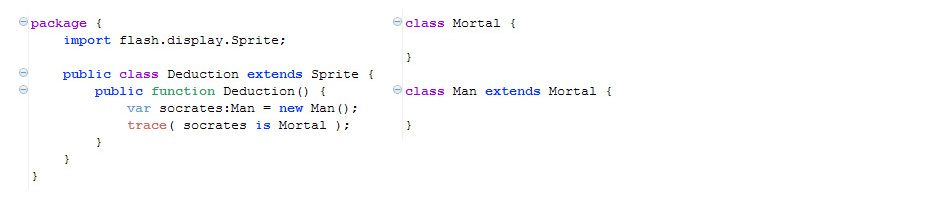
Hi Rob,
This is great feedback! Contact me offline so that we can work with you to resolve these issues. At the very least this may lead to the next version of the plugin. We will be doing a bunch of testing with a Windows machine before actually releasing the next version of the plugin. Overall it’s been a great tool for us; speeding up the time it takes to develop applications with Red5. I hope that we can get it to do the same for you!
Hi Chris
I’m also stuck with red5plugin under winXp
anyway great video from you there : http://www.onflex.org/ted/2008/09/360flex-sj-2008-building-red5.php but on macOSX…
may the force be in the red5plugin 0.3 !
Hi guys,
same pain as Rob there, going thru all his reports…
Did not reaching proper solution for 2 weeks, still searching, really hoping soon will catch dreamy connection.
Please If somebody find solution on PC give me notice to robin.vehovsky@seznam.cz.
I try 0.8 RC1 as well but no success…
thx a lot
bless